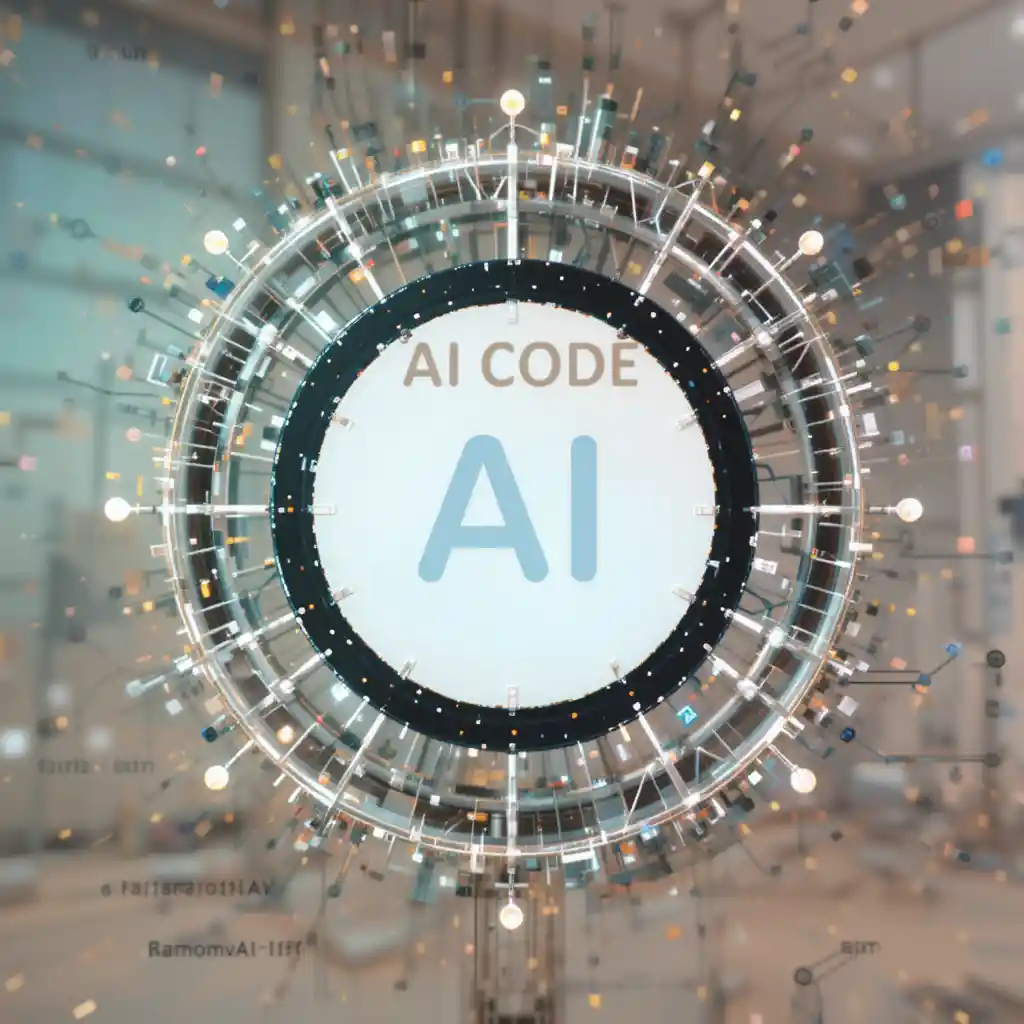Introduction
Do you know the grind of traditional code reviews? They often feel like a time sink. Manual checks are slow, prone to human errors, and can hold back your whole development cycle. Imagine bugs slipping through, only to pop up later. This old way just isn't cutting it anymore for fast-paced teams.
But a big change is here. Artificial Intelligence is remaking how we build software. AI-powered code review tools are a new and vital part of this shift. They offer a smarter, faster way to check your code. This article dives deep into top AI code review tools. We'll look at their pros, cons, and how you can use them to write better code.
The Rise of AI in Code Review
Understanding the AI Advantage
AI code review tools are a big step up. They use smart tech like machine learning (ML) and natural language processing (NLP). These systems learn from vast amounts of code. They pick up on subtle patterns that humans or old static analysis tools might miss. Traditional tools mostly follow fixed rules. But AI can spot complex issues and even predict problems before they happen.
This intelligence gives AI a clear edge. It finds more complex code patterns. It also predicts potential bugs with higher accuracy. AI helps ensure your code follows all coding standards without fail. This makes your whole codebase stronger and more reliable.
Key Capabilities of AI Code Review Tools
What exactly can these smart tools do for your code? They offer a range of powerful functions. Each aims to make your development process smoother and your code better.
- Bug Detection and Prediction: AI tools go beyond basic checks. They find tricky bugs and hidden flaws. This includes potential security holes that traditional linters might overlook. They learn from past errors to predict new ones.
- Code Smells and Best Practices: Does your code have messy parts? AI spots "code smells" and anti-patterns. It helps you keep your style consistent across the team. Plus, it suggests ways to refactor code, making it cleaner and easier to manage.
- Security Vulnerability Scanning: Catching security flaws early saves major headaches. AI tools scan your code for common and even complex security risks. They help you fix these issues before deployment. This lowers your risk of data breaches.
- Performance Optimization Suggestions: Slow code slows down your users. AI can find parts of your code that might run slowly. It then gives ideas on how to speed them up. This means your apps perform better, offering a smoother user experience.
Top AI-Powered Code Review Tools: A Comparative Review
Picking the right AI tool is key. Let's look at some popular options. Each one offers unique features.
Tool A: DeepCode AI Review
DeepCode AI Review stands out for its deep understanding of code. It uses advanced AI to analyze code semantics. This means it doesn't just look for syntax errors. It tries to grasp the actual meaning of your code. It often finds logical issues that human eyes might miss.
This tool integrates smoothly with major platforms. Think GitHub, GitLab, and Jira. Its user interface is clean, making it simple to navigate. DeepCode AI excels at finding complex bugs and suggesting smart refactoring. However, it can sometimes flag false positives, meaning it points out issues that aren't real problems. This tool works best for large, complex projects where deep code analysis is vital. Pricing often depends on team size. It has a free trial for smaller teams to test it out.
Tool B: CodeSense Pro
CodeSense Pro focuses on security and compliance. This AI-powered tool shines at spotting vulnerabilities. It helps teams meet strict coding standards. It offers clear dashboards that give a quick view of your codebase's health. You can see how secure your project is at a glance.
CodeSense Pro is very easy to set up and start using. Its main strength lies in its security focus. It can be a little less detailed on performance issues compared to other tools. Teams working on security-critical applications will find this tool very useful. It is priced per user, with special options for bigger companies. It hooks up well with Bitbucket and Azure DevOps pipelines, making integration straightforward.
Implementing AI Code Review in Your Workflow
Bringing AI into your code review process can transform it. But you need to do it right.
Choosing the Right Tool for Your Team
How do you pick the best AI code review tool? It depends on your specific needs. First, look at your project size. A huge enterprise app has different needs than a small startup project. Consider your tech stack. Does the tool support the programming languages you use? Think about your team's skills and your budget too. Some tools are better for beginners, while others fit expert teams.
Next, check how well the tool fits your existing workflow. Does it easily connect with your GitHub, GitLab, or CI/CD pipelines? A smooth integration saves time and effort. Finally, evaluate the AI's accuracy. Try a free trial to see how many real bugs it finds versus false alarms. Can you customize its rules? Being able to tweak the AI to match your project's coding standards is a big plus.
Best Practices for Maximizing AI Code Review Impact
Getting the most from your AI tools means using them wisely. They are powerful helpers.
- Augment, Don't Replace: Remember, AI tools are there to assist you. They don't replace human code reviewers. They catch simple errors fast, freeing up humans for more complex logical checks. Think of AI as your smart first line of defense.
- Continuous Learning and Feedback: These AI tools get smarter over time. Provide feedback to the AI when it makes a mistake or finds something useful. This helps it learn and improve its accuracy for your team. You train it to be even better.
- Configuring and Tuning AI Rules: Don't just use the default settings. Adjust the tool's rules to fit your project's specific needs. Set up custom rules for your team's style guides or unique code patterns. This makes the AI more effective and less noisy.
- Example: Imagine your team uses an AI tool. It scans a new piece of code. The AI flags a hidden security flaw. This flaw could have let a hacker steal data. Because the AI caught it early, your team fixed it fast. This avoided a major security problem before the code even went live.
The Future of AI in Code Review
AI in code review is not standing still. It's constantly getting better.
Evolving AI Capabilities
The future holds exciting possibilities for AI in code review. We'll see tools that do more than just find bugs. Soon, AI might predict code quality. It will look at your code and guess which parts might cause trouble later. This helps you fix issues before they even become a problem.
Automated refactoring is another big one. Imagine AI suggesting, and even performing, complex code changes. This could make huge improvements to your codebase with less effort. Also, AI will gain a deeper understanding of your code's context. It will grasp the business logic and how different parts of your software work together. This means even smarter suggestions.
Expert Insights and Industry Trends
Many experts agree that AI is changing developer work. One industry thought leader noted that "AI tools are not just speeding up code reviews; they are fundamentally improving code quality across the board." Another report showed that companies using AI for code review see a significant return on investment. They fix bugs faster and release software more reliably. This trend shows AI is becoming a must-have for modern development teams.
Conclusion
AI-powered code review tools are a game-changer for developers. They tackle the pain points of old-school code reviews head-on. These tools boost efficiency and improve code quality. We've seen how tools like DeepCode AI Review and CodeSense Pro offer smart ways to find bugs, ensure security, and keep your code clean.
The key takeaways are clear. AI can help you catch more issues early. It frees up human reviewers for harder tasks. And it learns to get better over time. Choosing the right tool and using best practices will make a big difference. Don't wait to explore these powerful tools. Consider how you can bring AI into your development process. Start today to write cleaner, safer code.